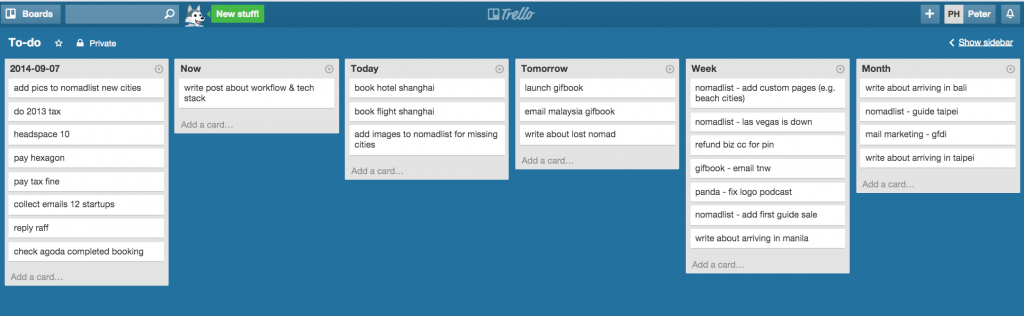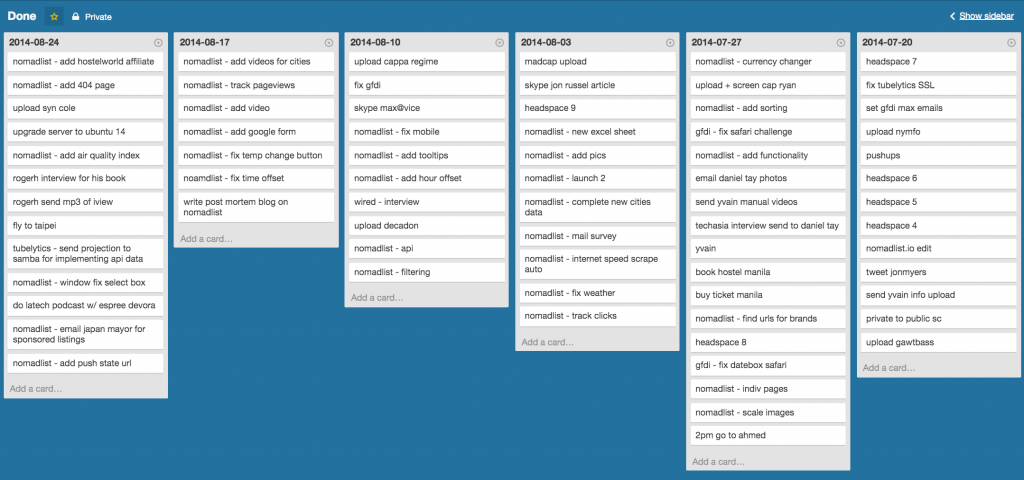Nathan Wailes - Blog - GitHub - LinkedIn - Patreon - Reddit - Stack Overflow - Twitter - YouTube
Software (Time Management)
Screen capturing
- Upwork does this with their software. I think they take a screenshot every hour, and you have a few seconds after it's taken to cancel the shot they've taken in case it contains sensitive information.
- Figure out how to take a screenshot automatically every minute and save it to a folder where you can turn it into a gif / avi.
Timer software
- TimeLeft is what I used when I was studying for the LSAT.
- Trello
- 2014.09.02 - Levels.io - How I build my minimum viable products
So how do I know what I’m doing in a day? I used to have serious difficulties getting tasks done. Trello helps a lot. It’s a kan-ban type system that lets you make lists with cards in it. Each card can be a task. You can arrange lists whichever way you want. And you can have multiple boards for different projects. Just go try it now, it’s free and awesome.
I have a particular workflow with Trello. I think I saw somebody else on Hacker News do this and that’s where I copied it from. I have a list for this year, this month, this week, today and now. When I go do something I drag it in to the ‘now’ list. That gives me an immediate sense of action and knowing what to focus on.
When I finish the task, I drag it to the list on the left. This list holds all completed tasks for this week. At the end of the week, I move this entire list out of the ‘to-do’ board to the ‘finished’ board.
Now it’s out of my way. This list is important because it gives you a sense of satisfaction and loose measurement of how productive your week is. And the fun thing is, after a while of doing this, you can go to the ‘finished’ board and see everything you did for the last X weeks. And it makes you feel quite productive and proud of yourself! ^_^
- His "To-do" board, where each list represents a different timespan:
- His "Done" board, where each week is its own list:
- 2014.09.02 - Levels.io - How I build my minimum viable products
ToDoList
http://www.codeproject.com/Articles/537 ... to-keep-on
Very interesting explanation of integrating tips from "Getting Things Done" with ToDoList:
https://www.youtube.com/watch?v=3lMTN3fhVY8
- it also has a summary of GTD
Tombo
http://alternativeto.net/software/tombo/
Timeful
Asana